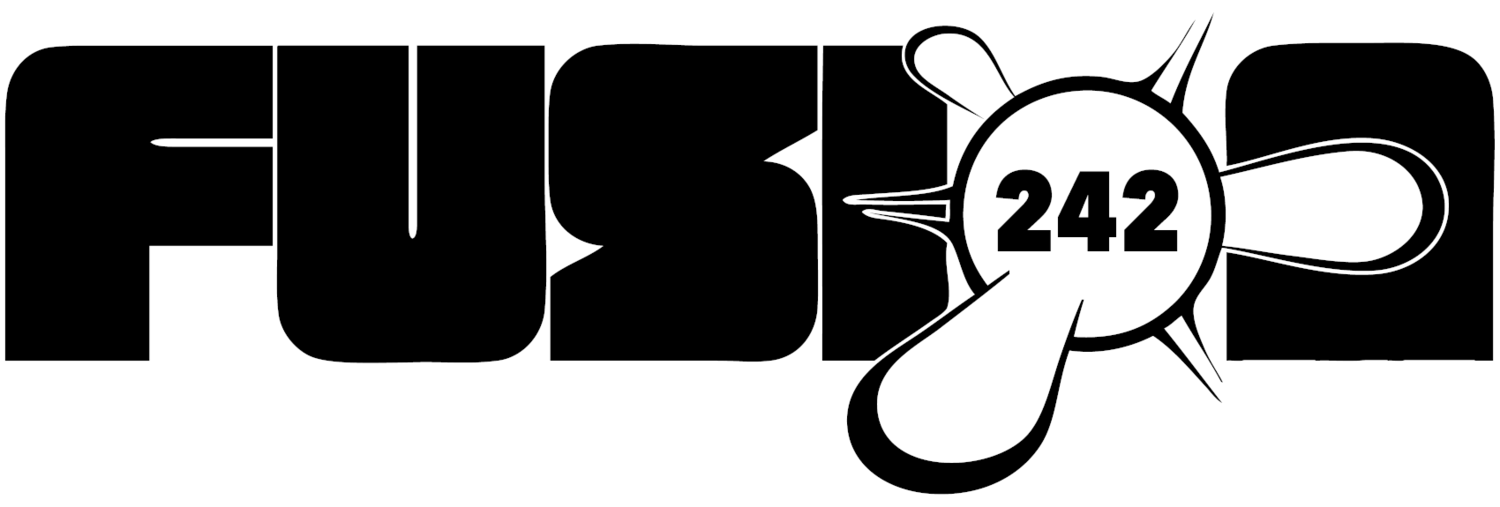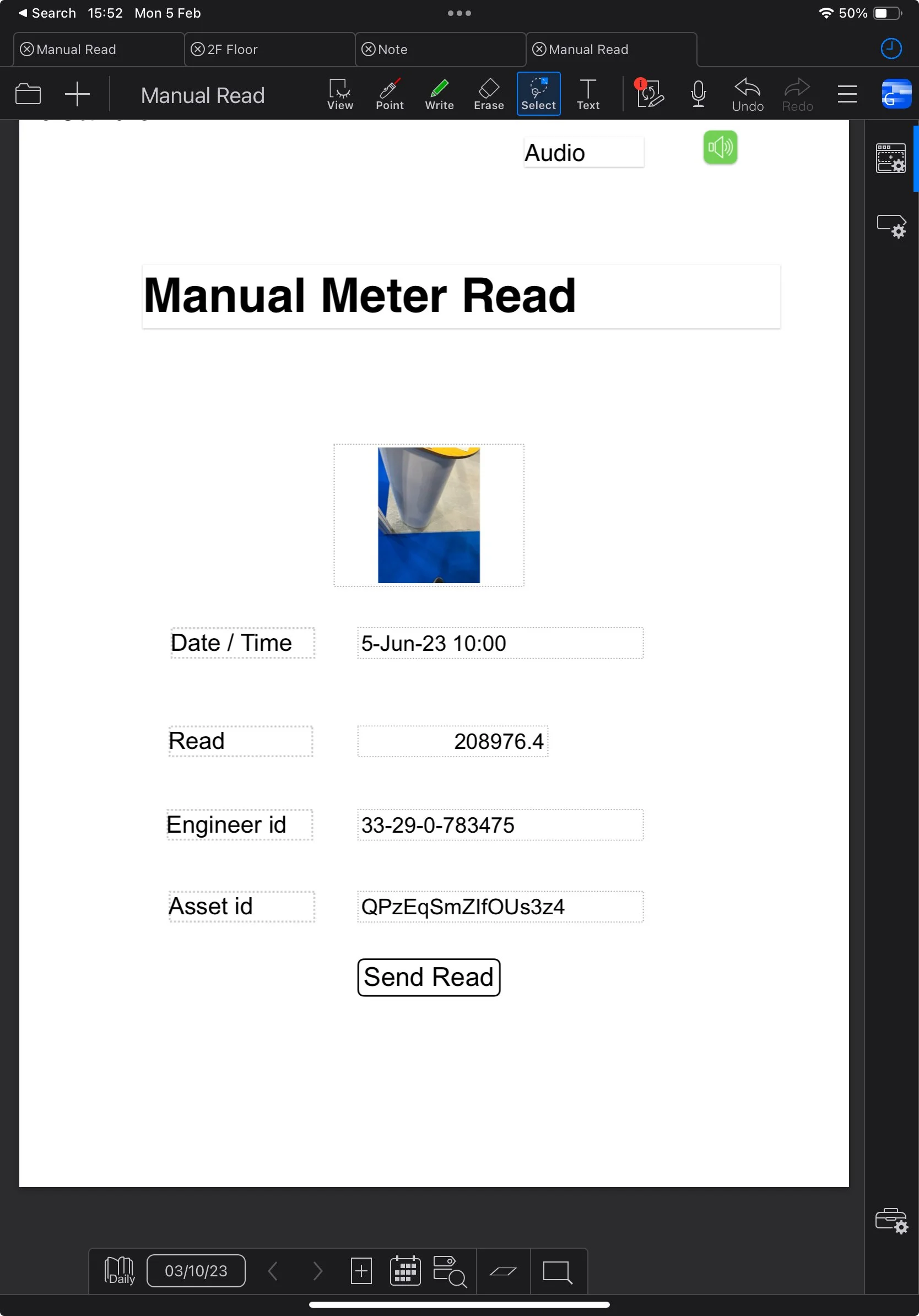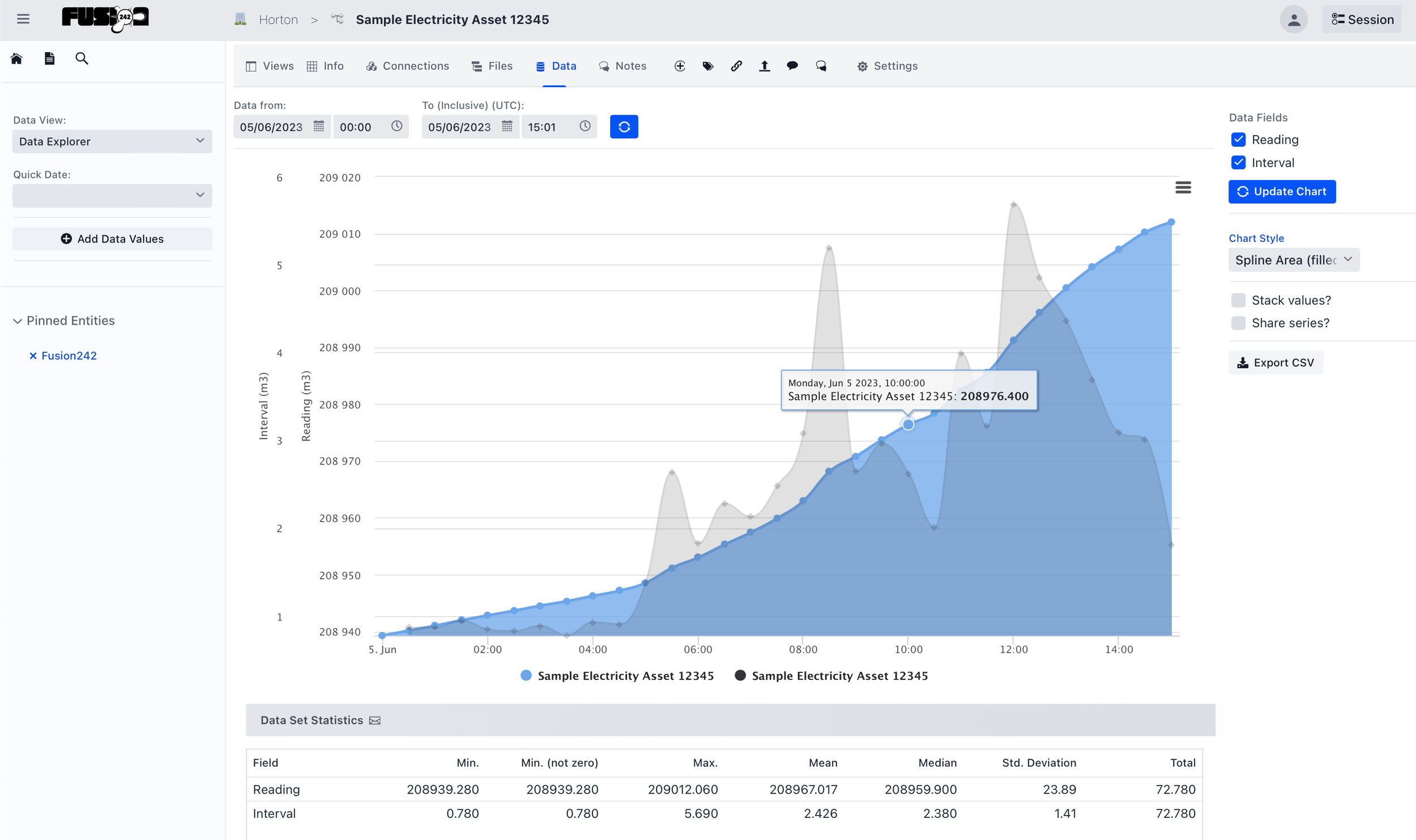Collect manual readings & condition information from assets using GEMBA Note from MetaMoJi
Our integration with MetaMoJi’s GEMBA Note product means that customers can utilise the vast number of features provided by their mobile app to collect information that is sent to Fusion Gemini as well as being collected to provide a clear audit trail. (Windows, iOS & Android versions available).
GEMBA Note templates can be customised to collect any kind of data, with an asset meter reading document provided ‘out of the box’. Changes to this take minutes to make and additional information such as images, signatures, text and numeric values can be added for collection. An intuitive user interface makes it possible for non-IT users to create forms and document templates as needed to solve problems.
A Fusion Gemini scripted API is used to provide the secure interface to GEMBA Note users, with authentication from GEMBA Note supported.
The benefits of this solution are that engineers and other team members can collect information from assets during an installation, inspection or repair that is stored in Fusion Gemini. For Energy and other metered resources (e.g. Gas and Water) this can be used to ensure that AMR is not introducing meter drift, and to make use of Fusion Gemini’s automatic read re-sequencing capability on assets that require it (where collecting infrequent reads or calculating them from pulses or periodic differences). GEMBA Note forms allow both QR and Barcode scanning directly from a mobile device to validate that data for the correct asset is being collected.
For situations where connectivity is an issue (underground or remote sites for example), GEMBA Note provides off-line capability; synchronising the relevant data to Gemini once a connection is available.